Harbor Console#
Harbor console is a an application for managing your towers. As a developer you will likely need to debug your tower during development. Harbor console will display the towers that are assigned to you.
If no towers show up after you log in, there are no towers assigned to you and you will need to contact us.
From Harbor Console you are able to manually manage your tower’s locker status.Select your tower, if it’s not set up be sure to do that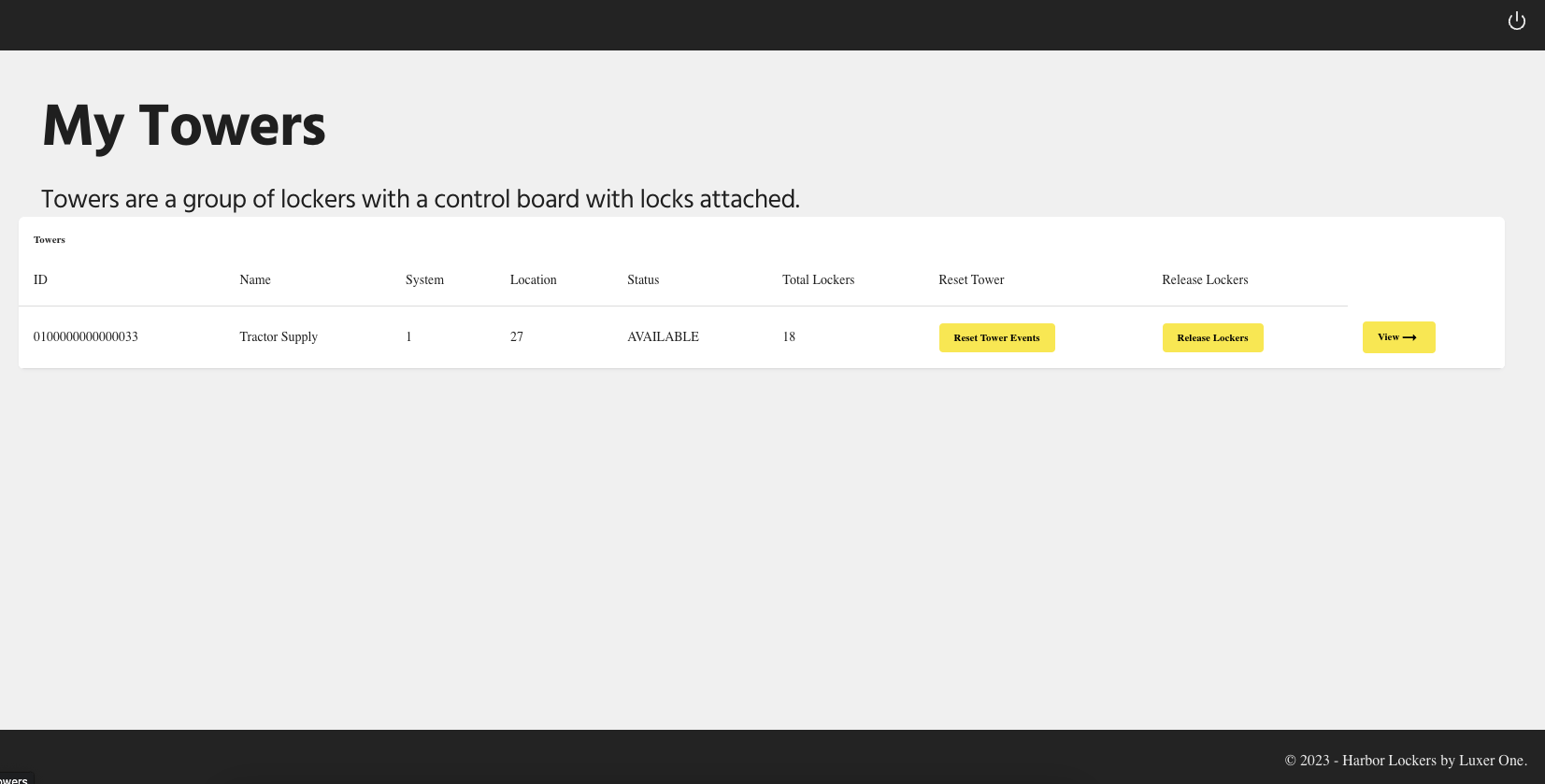 Here you will see your tower’s lockers.
Here you will see your tower’s lockers.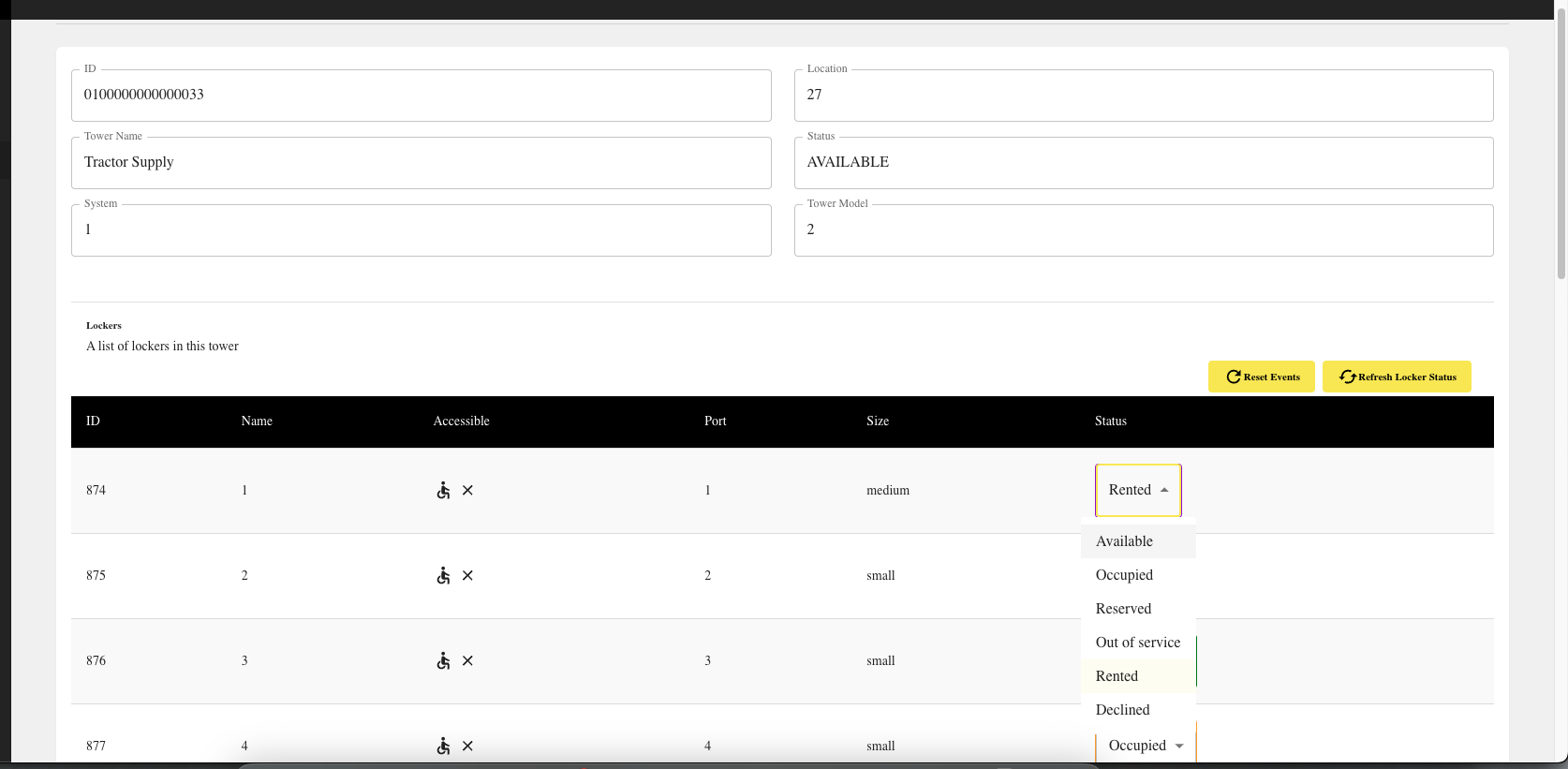
Your locker will have one of the following states:
Available
Occupied
Reserved
Out of service
Rented
Declined
You can read more about the status of lockers here make a delivery
